What is a UTM Code? Better Tracking and Analytics
What Is a UTM Code?
In the digital marketing landscape, understanding the origin and effectiveness of your website traffic is crucial. This is where UTM codes come into play. UTM stands for “Urchin Tracking Model,” a legacy of Google’s analytics history. These are simply strings of text added to a URL to track the effectiveness of various digital marketing campaigns in reaching your website. They provide specific insights about how people are interacting with your online presence.
UTMs are pivotal for setting the source and medium of traffic, facilitating easier analysis of campaign performance in Google Analytics 4 (GA4). For instance, you can tag a link with a UTM specifying it’s from ‘Facebook Ads’ and identify the specific ad set, enabling precise tracking of that campaign’s performance. This process is vital not just for advertising but also for email campaigns, helping to gauge the return on ad spend (ROAS) and overall conversion effectiveness.
Do You Need a UTM Code?
If your digital marketing strategy involves directing users to your website via any form of clickable link, incorporating UTM codes is a wise strategy. They enable you to monitor essential metrics in GA4, like user session duration and conversion rates, offering a clearer picture of your campaign’s success.
What Are UTM Code Parameters?
UTM codes are composed of different parameters that capture specific campaign details. These parameters are critical for segmenting and analyzing your traffic accurately. For a comprehensive understanding of these parameters and their applications, visit UTM Parameters 101.
How Can I Make a UTM Code?
Creating a UTM code is free and straightforward, and it’s recommended to create unique codes for each campaign. This approach allows for precise tracking of each campaign’s success. If managing multiple UTM codes, maintaining a spreadsheet for organization is a best practice. You can start creating UTM codes using this free tool.
Monitoring UTM Performance
To evaluate the performance of your UTMs, you’ll need GA4 set up on your site. For a step-by-step guide, revisit the GA4 Living Resource Page.
In GA4, navigate to “Reports” > “Acquisition” > “Traffic Acquisition.”
UTMs often appear under a source labeled “Unassigned.” By searching for “unassigned” and adding a secondary dimension like “Session Campaign,” you can isolate and analyze your UTM traffic.
To effectively track and analyze the performance of your UTM codes using GA4, follow these steps:
- Isolating UTM Traffic:
- In GA4, navigate to the “Reports” menu and select “Acquisition.”
- Under “Acquisition,” go to “Traffic Acquisition.”
- Above the displayed table, you’ll find a search bar. Type “unassigned” and press enter. This isolates the traffic coming through your UTM codes from other sources and mediums.
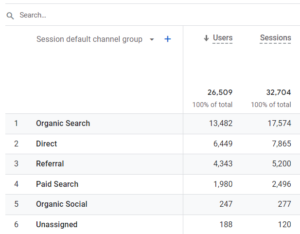
- Adding a Secondary Dimension:
- Just below the search bar, look for a blue plus sign. This is where you add a secondary dimension to your data.
- Click on the plus sign, and a dropdown menu will appear. Search for and select “Session Campaign.”
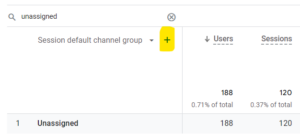
- Viewing Campaign Names:
- After selecting “Session Campaign,” a list will appear showing the names of the campaigns you assigned when creating your UTM codes. This list helps identify which specific campaign each set of traffic is associated with.
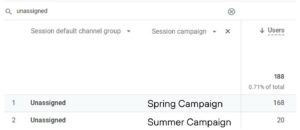
UTM Example – 1 - Assessing Performance and Conversions:
- To see how your UTM links are performing, especially in terms of conversions, slide the results table to the right until you reach the conversion column. This column shows the number of conversions attributed to each UTM code.
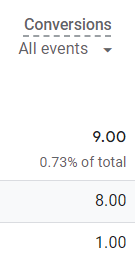
- For a more detailed view, click on “All Events.” A menu will display every conversion action you are tracking. You can view all conversion actions together or sort them to see results for each individual action.
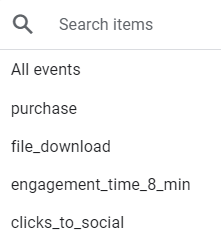
- To see how your UTM links are performing, especially in terms of conversions, slide the results table to the right until you reach the conversion column. This column shows the number of conversions attributed to each UTM code.
By following these steps, you can effectively assess the impact of your UTMs in GA4, gaining insights into how different campaigns and mediums contribute to your site’s traffic and conversions. This data is invaluable for refining your digital marketing strategies and maximizing ROI.
Maximize Your Marketing Impact with UTM Tracking and Analytics
UTM codes are indispensable tools in the arsenal of digital marketing, offering precise insights into the effectiveness of your online campaigns. By leveraging these codes in conjunction with GA4, you can optimize your strategies for better engagement and conversion rates.
To further elevate your digital marketing efforts, consider exploring the Google Ad Grant for additional support and resources. For any inquiries or to learn more, feel free to contact us.















