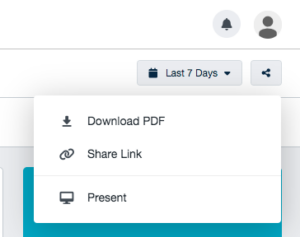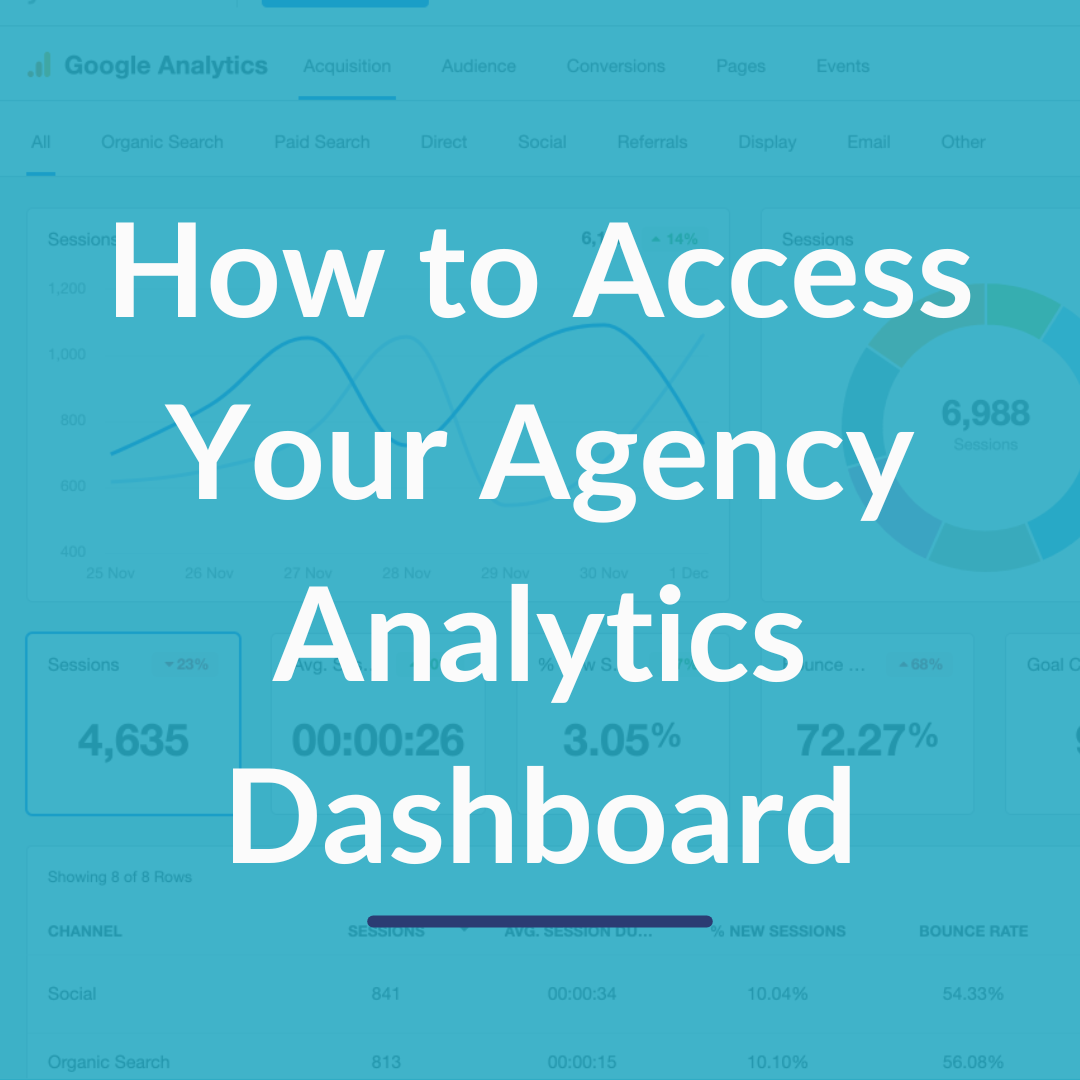How to Access Your Agency Analytics Dashboard
Cause Inspired uses Agency Analytics as our client reporting platform. With Agency Analytics, we’re able to automate monthly reports and create custom dashboards for our clients.
Accessing your Agency Analytics Dashboard can provide more frequent check-in’s, in addition to your monthly report. The client dashboard is easy to access, highly customizable, displays metrics and KPIs, and can be very helpful for analyzing and assessing strategy. The Agency Analytics Dashboard can integrate data from your Google Ads Grant Account, GA4 Account, and any Paid Media Accounts you may have, such as Display, Youtube, Facebook, LinkedIn, ect.
This guide is to show you how to access your dashboard that is included in our Grant Management Packages.
Accessing Your Agency Analytics Dashboard
See our step by step instructional guide on how to access your Agency Analytics Dashboard.
- Talk to your strategist and confirm the email address that you’d like to use to access your dashboard.
- Your strategist will send out an email invitation for you to create your Agency Analytics account. This is what your invitation email should look like. If you don’t get this email, check your spam folder.
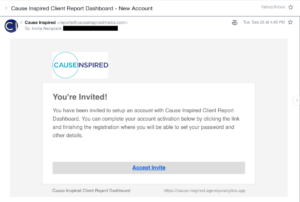
- Click “Accept Invite” and it will take you to a login screen to add your first name, last name, and password.
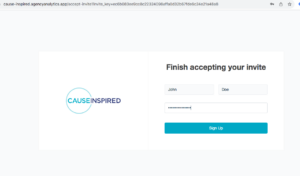
- Select “Sign Up” and confirm that you’ve received your confirmation email. This is what your confirmation email will look like.
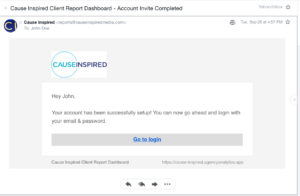
- Now you’re ready to log into your Agency Analytics Dashboard.
- Once you log into your newly created account, Agency Analytics will take you to your Google Ads dashboard that will display your metrics and look similar to the image below.
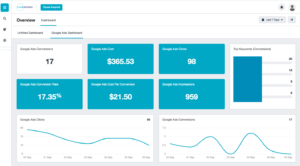
- Review the layout and metrics presented on both the GA4 and Google Ads dashboard. Your dashboards are highly customizable, so if there is a metric or KPI you’d like to see, reach out to your strategist and they’ll be able to assist!
Helpful Hints ?
-If you get locked out of your Agency Analytics account, just let your strategist know and they can reset it for you by sending you a new link!
-Don’t forget to bookmark the Agency Analytics login page. It will make accessing your dashboard easier in the future.
-Remember to check your date range in the top right corner while looking at the data.
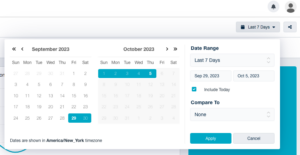
-Remember, you can also share your dashboard with others through PDF file downloads and shareable links. If you’d like another person on your team to have access to your dashboard directly, let your Strategist know.