How to Make Social Cards with Yoast on WordPress
A common problem among social media users is an unattractive social card. A social card is the landing page preview that appears when posting a link to a website on a social media platform. Social networking sites use meta tags, primarily OG tags, to decide what to show in a social card. Any WordPress website has easy access to a plugin that can assist with perfecting OG tags.
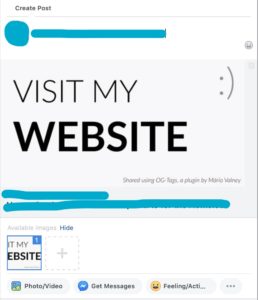
Originally created for search engine ranking, Yoast SEO is a free plugin that Cause Inspired adds to all of our website development projects. This free plugin appears on the backend of every page and post once installed and activated. If you notice that a page does not show an image when sharing the link online, navigate to Yoast on the backend and select the social tab. Choose either Facebook or Twitter and click to upload an image. Once an image is chosen and the page is updated, it may take a few minutes to give Facebook time to recognize a change has been made.
Advertisers can test the new link preview within the Sharing Debugger for Facebook for Developers. If your image does not show after some time, you may want to try a larger image. Yoast can also be used to add a custom title and description to the social card, just like you would for organic ranking under the SEO tab.
Not every SEO plugin works the same way, and Cause Inspired Media has seen some plugins that claim to do the same thing but end up causing more trouble than before. A telling sign is an obviously incorrect image in the social card, such as a plain text smiley face or the name of the plugin. If you already have an SEO plugin, try deactivating it before installing Yoast.










