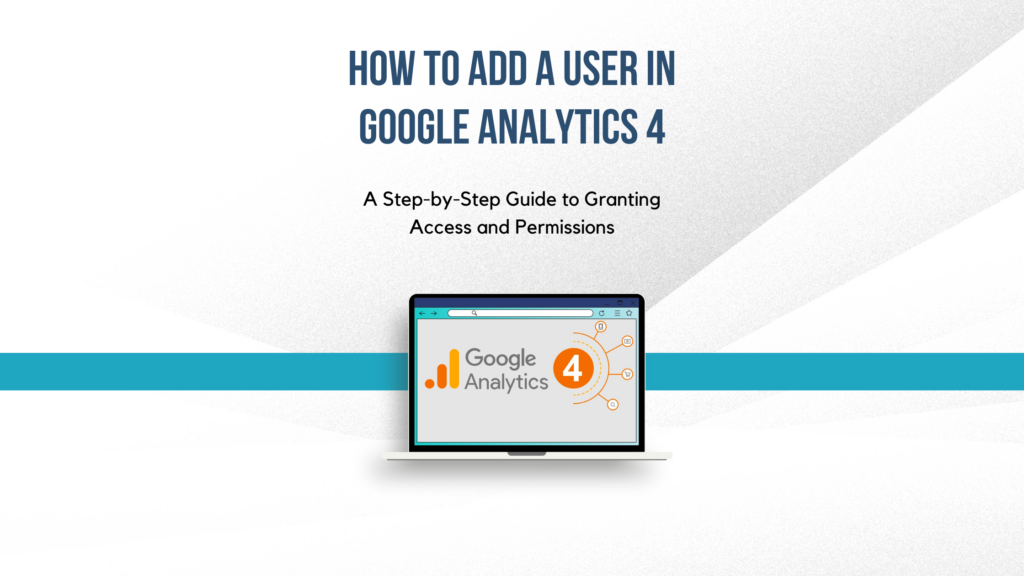How To Add a User in GA4
What is GA4?
Google Analytics 4, or GA4, is the newest upgrade to Google’s ever-evolving web analytics services. If you’re looking to enhance your understanding of your customers and their behavior, GA4 is an indispensable tool. This new version transcends the boundaries set by its predecessor, Universal Analytics, by focusing more on the user’s journey across various platforms and devices while prioritizing user privacyGA4 is built on the powerful foundations of machine learning, providing predictive metrics and insights that can be pivotal in shaping your business strategy.
If you’d like tips for how to set up and install GA4 on your website,, check out our comprehensive guide on how to set up and install GA4!
How To Add Users in GA4
- Log into Google Analytics, and ensure you are in the correct property that you regularly use or have used for your website in the past.
- Navigate to the bottom left-hand corner of the screen and click the “Admin” wheel icon.
- Once you are there, you should see different levels of the Analytics account settings. You will need to click the “Account Access Management” option on the left, Account level of this page.
- Once you click that, it will pull up a screen to add new users with. Click the blue “plus sign” in the top right and add the user’s email address with the permissions level that they need. If you are a current Cause Inspired client, you will need to give your Strategist “Administrator” level permissions. Not sure which permission level to give the new user? Skip to the next section of this blog.
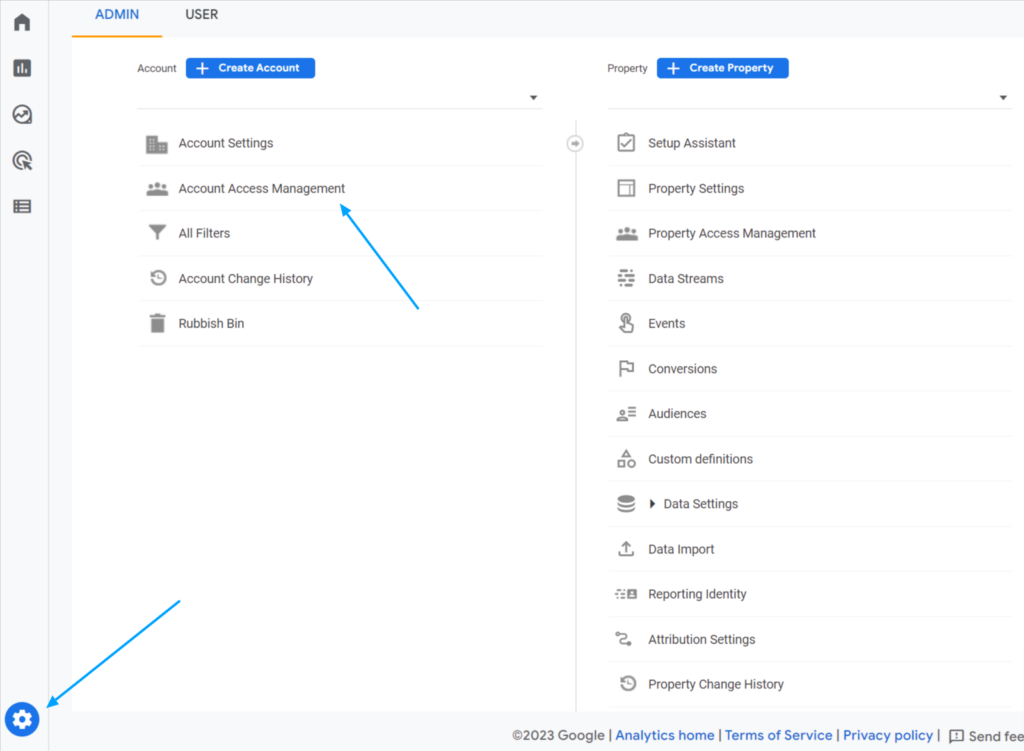
Which Permission Level Should I Use?
If you’re adding someone from an agency supporting your business, such as our team at Cause Inspired, it’s important to grant them Administrator permissions. This level of access allows them full capabilities to set up and manage conversions, ensuring that they can fully optimize your digital marketing for success.
The power of GA4 truly shines when users with the right expertise have the right permissions to navigate and utilize its functionalities. However, if the person gaining access will not be involved in managing conversions, a lower level of permission would be sufficient. The goal is to tailor access levels to specific roles, enabling efficient collaboration while maintaining the security and integrity of your data. See a summary of all permission options below.
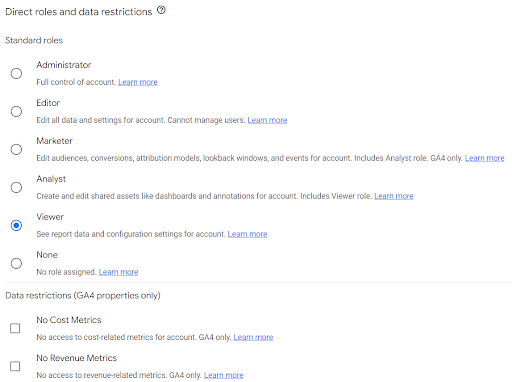
–
Navigating these new features and adjustments might seem daunting, but rest assured that our team at Cause Inspired is here to help you. If you’re already a client and need assistance with any aspect of Google Analytics 4, please reach out directly to your Strategist. Our experts are ready to guide you through any challenges and help you harness the full potential of GA4 for your business.
If you’re not a client yet but are interested in how we can support you, we’d love the opportunity to show you how our expertise can help drive success in your digital strategy.