Google Search Console 101
Rebranded from Google Webmaster Tools in 2015, Google Search Console is a platform from Google that allows you to analyze and track data to help manage and understand your organic search traffic and presence in the Google Search network. This free service is an essential tool to help you better comprehend your website’s performance in terms of content, navigability, and mobile usability.
Why is it Important?
The Google Search Console can show you organic search metrics such as impressions, clicks, average position, and more. This information can be helpful for understanding how your website ranks against sites of the same topic. What really makes a difference is the ability to see the actual searches your site appears on the results page for rather than simply basic metrics about your pages. This data can be imported directly into your Google Analytics and those insights can be used to inform your marketing strategies. At any time you can troubleshoot issues with AMP or mobile usability. In addition to search traffic, Search Console will provide which sites are bringing traffic to your website via referrals.
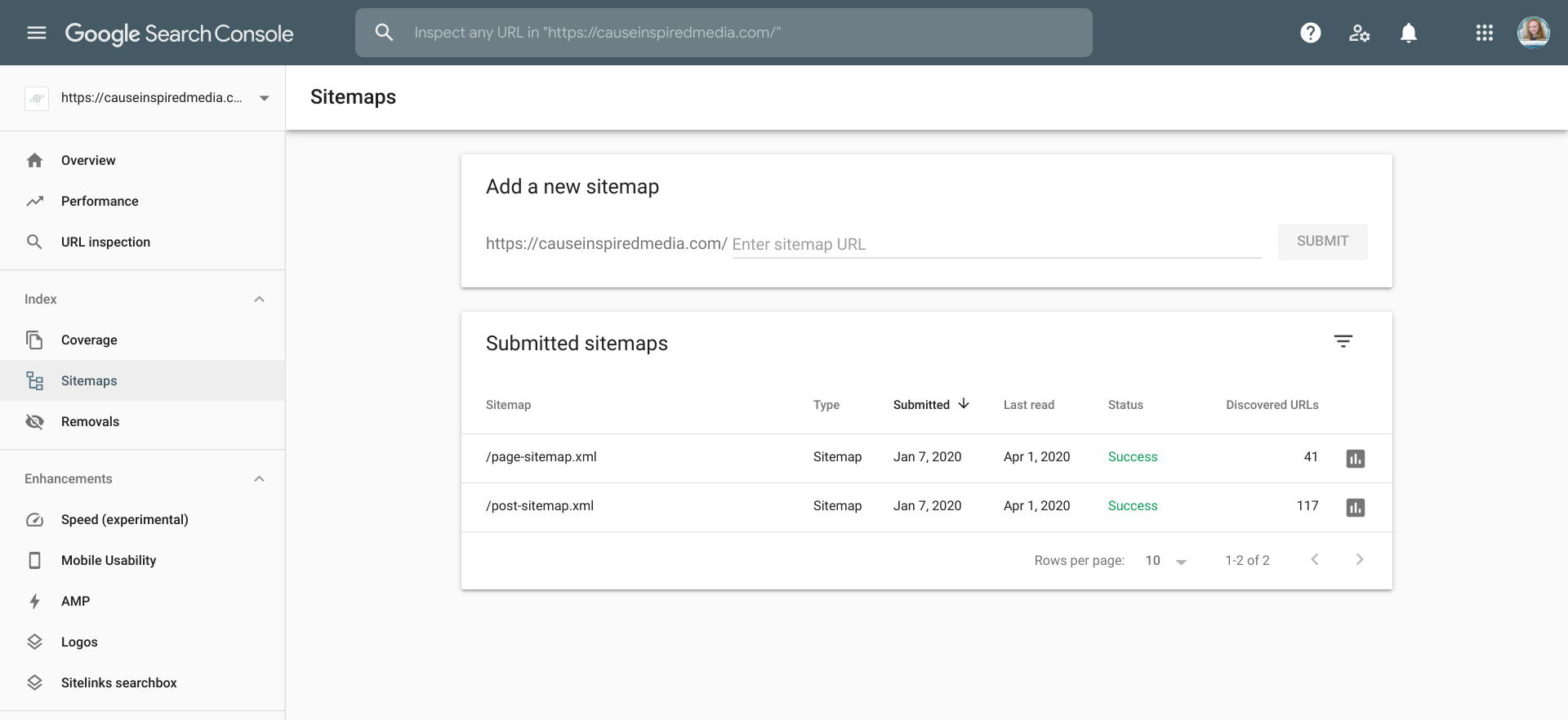 You can also use Search Console to submit a map of your website to Google’s web crawlers so they have the most updated version of your site. This can be especially useful in boosting your quality score when showing in the search results, both organically and in ads. Your sitemap can prove to Google that you have great user navigability, or that you are actively trying to improve your user navigability. If there are issues on your website, such as spam or a problem with indexing, Search Console will notify you via email.
You can also use Search Console to submit a map of your website to Google’s web crawlers so they have the most updated version of your site. This can be especially useful in boosting your quality score when showing in the search results, both organically and in ads. Your sitemap can prove to Google that you have great user navigability, or that you are actively trying to improve your user navigability. If there are issues on your website, such as spam or a problem with indexing, Search Console will notify you via email.
Who Should Use it?
Nonprofit employees whose responsibilities fall into the administration of the organization’s website should be well-versed in Google Search Console so they are aware when the site — down to specific URLs — is experiencing issues with accelerated mobile pages or indexing. This can be Communications Directors, Marketing Managers, Grants and Community Partnerships Coordinators, SEO Specialists, and whoever else is maintaining the performance of the organization’s website and digital marketing.
How Do You Set it Up?
- Go to Search.Google.com and click the “Start Now” button
- Add your website’s full URL, including the “https://” all the way to the “.com”
- Verify that your nonprofit has ownership of this site. This can be done a few different ways.
- The easiest way is through your Google Analytics account. Google will read the Analytics code you already have on your website to make sure it is on the same domain and that it is connected to the same Google account you are using.
- If you do not have a Google Analytics account, using an HTML file is the recommended verification method. Google will provide an HTML file for you to download. Upload this file to your website.














