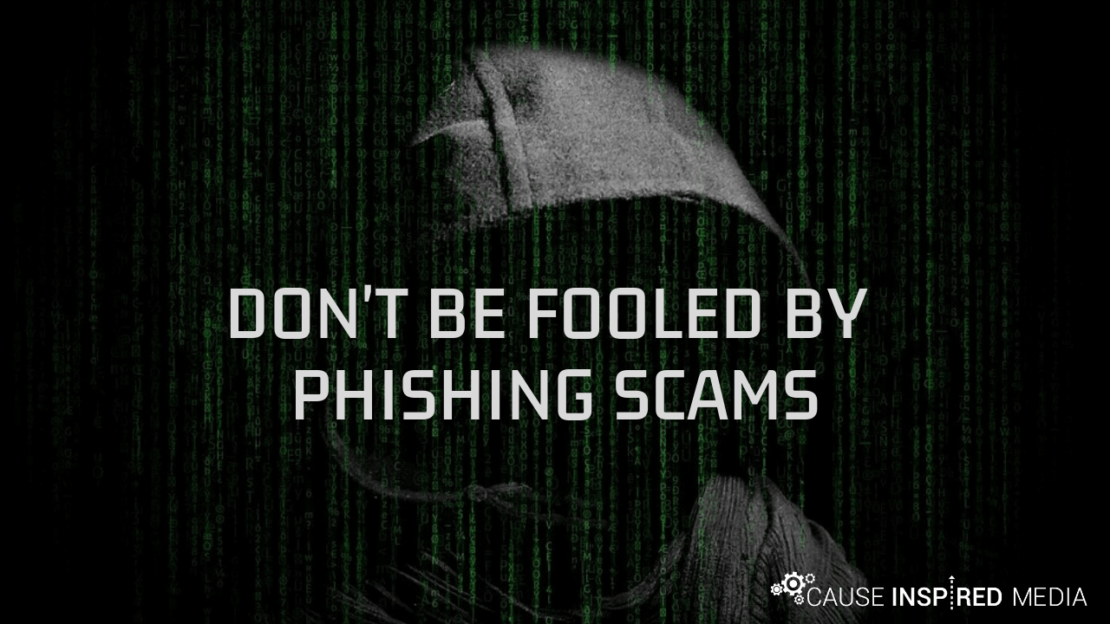Don’t Be Fooled By Phishing Scams
Phishing Scams are fraudulent attempts to obtain sensitive information, like usernames, passwords, and credit card details, often for a malicious purpose. This is done by disguising as a trustworthy entity in the form of an email or other electronic communication. As recipients of the Google Ad Grant, you will likely be exposed to such scams. For this reason, it is incredibly important that you be aware of how to recognize a phishing scam before your organization is affected.
Cause Inspired Media has seen this happen with clients in the past, and can help you prepare yourself and your organization to deal with these scams before they become a problem. We have compiled a list of helpful ways that you and your organization can use to avoid becoming victims of a phishing scam.

Always use caution and be suspicious of email communication with urgent requests for personal information. Often times, phishing scams contain false statements intended to upset or excite the recipient and encourage them to share their personal information. In ‘Image 1,’ this particular email indicates that an organization has had their account suspended. But upon closer review, not only was the account not actually suspended, but the scammers had used the organization’s incorrect account number in their initial email. It is extremely important to be cautious, and detail-oriented when it comes to verifying requests for personal information.
Verify the legitimacy of the sender. Before clicking on any links, or submitting personal information, you should always verify that the sender is who they claim to be. To accomplish this, please check the ‘header’ information within the email. This can be done in various ways (depending on the provider). In Gmail, you’ll simply click on the small ‘down arrow’ next to the person receiving the email. In ‘Image 2,’ you can see how this should appear when using Gmail.
Verify that all links are legitimate and secure. To do this, hover over any links without clicking on them to ensure that the URL is valid. If you still have doubt, go directly to the source by typing the web address directly into your browser without clicking on the potentially dangerous link.
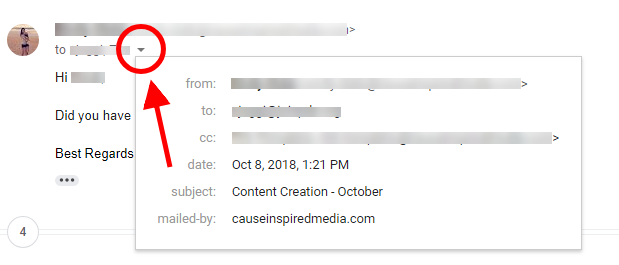
Always use a secure website (containing ‘https://’ and a security lock icon) when submitting any personal information. If you double click the lock icon, the website will display the SSL certificate. If the certificate is not displayed, or a warning message is shown, do not continue.
If you are a client of Cause Inspired Media, we encourage you to send us any suspicious emails that claim to be from Google with regards to your Ad Grant account. We will be able to verify the validity of the email, and get back with you promptly.