Facebook Remarketing
The most valuable user is one who has been to your website before and even considered your products. Why are they so valuable? They’ve had brand exposure and consideration which pre-qualifies them as a prospective lead, and if approached again with more information they are more likely to engage and convert. Remarketing is a valuable way to target the users who exit the marketing funnel before taking the action you desire, as well as retargeting the users who completed desired actions to ask them to take those actions again.
With the power of Facebook’s pixel you can create a remarketing list for users who engage with strategic blogs or PDFs on your website, as well as users who have viewed or added your products to their cart. This powerful tool is essential for a well functioning marketing funnel that recalls your existing audience to nurture these leads to reach their full potential.
Remarketing can be a helpful tool in digital marketing, and it all starts with properly managing your Facebook pixel. You can easily set up your Facebook pixel and integrate it with your Google Tag Manager. Using the Tag Manager code already on your site allows you to track data on every page of your site. When you create a pixel for your domain, automatic Advanced Matching can be turned on with a toggle within Events Manager. This tells the tracking code to search for form fields and sources on your site that contain things like names and emails of a user, as well as the action completed at the time. Facebook will then anonymize the data after determining who truly completed an event after viewing an ad on the platform. Advanced Matching can increase the conversions attributed to your ads and increase your Custom Audience size
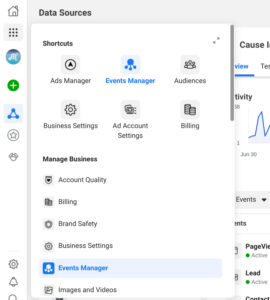 When you’re in Events Manager and have selected your pixel, go to Settings and select Open Event Setup Tool
When you’re in Events Manager and have selected your pixel, go to Settings and select Open Event Setup Tool- Create events on specific URLs that you are hoping to track, based on actions
- Go to Audiences and click Create Custom Audience
- Select Website as your Source
- Choose the pixel and the event you want to remarket
- Choose the proper Custom Audience in the ad set creation process
Keep in mind that remarketing isn’t the only thing the Facebook pixel is used for. Even if you aren’t trying to remarket to your audience, you still need pixel events in order to do conversion-based campaigns and track the results of your campaigns. If you choose “Conversion” as your marketing objective for your campaign, the ad set will ask you in creation which conversion event you would like to see results in. Once you are there you can choose the event you want to maximize such as “Purchases” or “Complete Registrations”. Setting up a campaign this way will not only maximize your results, but show you the specific result you’re looking for completions with on your metrics table.
In addition to conversion-based campaigns, you can also use your pixel events to create “similar to” lists which helps find new users who are similar to your current converters, purchasers, or goal completions. This Lookalike Audience can be used to find new users who are the most similar to your best-performing supporters.
In addition to Facebook, remarketing can be achieved on many digital marketing platforms, including Twitter, LinkedIn, and Google Ads. The data you gather from online sources becomes an accurate representation of your audience and allows you to learn how your target market operates.














