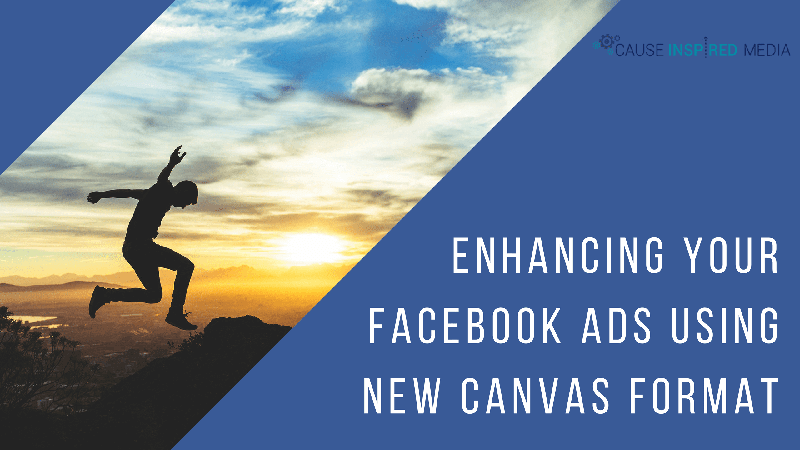Enhancing Your Facebook Ads Using New Canvas Format
Over the last few years, internet users have been spending more and more time on their mobile devices, using only a handful of apps. For advertisers, this has posed an interesting challenge: telling compelling brand and product stories on mobile platforms in enjoyable, yet effective ways. But how?
While there is not one surefire way to go about creating effective mobile ads, earlier this year Facebook unveiled a new way for mobile advertisers to get a leg up: Canvas Ads. Facebook’s Canvas Ads (also called Facebook Instant Articles) have been designed to give their users a great mobile experience, while expanding the creative possibilities of Facebook’s advertisers. They are made to incorporate both video and the carousel format, giving advertisers more creative freedom than they have previously experienced on this platform. According to Facebook, Canvas ads will “empower advertisers with more creative space to share their brand and products on mobile.”
These full-screen ads were designed to “bring brands and products to life.” This new type of ad format will allow advertisers to display mobile ads in a way that is totally new to Facebook. According to Instapage, Canvas ads will enable advertisers “to deliver fully immersive, interactive ads that are hosted completely on Facebook–thereby eliminating the need for users to click out of the app to engage with it.”
Canvas ads can include all of the following elements:
- Videos and Pictures
- Dynamic Inventory
- Store Locator with GPS
- Image Carousels
- CTA Buttons
- Text Blocks
There are four “templates” that nonprofits can choose from when setting up canvas ads. There are two specifically designed for selling products or services (“Sell Products – Grid Layout,” and “Sell Products – Lifestyle Layout”), however the two that are most relevant for nonprofits (especially those without e-commerce) are designed for general brand awareness, and increasing supporters (“Showcase Your Brand,” and “Get New Customers”). Here’s a break-down:
- Get New Customers: according to Facebook Business, this format “optimizes for targeted customer acquisition…taking interested people directly from Canvas to your sign-up, subscription, or purchase page.” For nonprofits, this could include a volunteer sign-up page, a request information or donate form, or any other call-to-action related to the organization’s mission.
- To optimize this template, Facebook recommends using a succinct message along with a strong call to action.
- Showcase Your Brand: This format is designed to bring brand awareness to your organization using Canvas’ full screen layout. This layout is best suited for storytelling, which is especially nice for nonprofit organizations.
- For this template, Facebook recommends using a clear and consistent message, along with thumbnails to add a unique and creative user experience.
- Sell Products – Grid Layout: This format is specifically designed to inspire shopping on mobile. The template “combines the compelling components of Canvas with either your catalog in collection or your manually created catalog.”
- By targeting an audience that is most interested in your products or services, this format is more optimized for sales than the other two.
- Sell Products – Lifestyle Layout: this format features your products in “lifestyle images,” that show products being used or featured in a realistic way, increasing the likelihood of engagement.
- According to Facebook, “when you use this layout, you can tag products in the lifestyle images from your catalog, providing an interactive shopping experience.”
But why have they done all this?
Outside of the obvious answer about innovation, and creating a new, engaging space for advertisers, Facebook has revealed that their primary motivation was to decrease bounce rates. Over time, website pages have been growing in file size, resulting in longer load times that cause users to abandon the website, or “bounce.” According to Facebook Business, in 2015, the average website page was 3 times larger than in 2011, and they will only continue to grow.
With Canvas ads, the load time will be nearly instantaneous because the entire ad experience is within the confines of Facebook. However, this means that advertisers interested in using this format will now have to create content specifically for their Canvas ads.
For nonprofit organizations, it is not always easy to compete for attention when advertising in the same space as large businesses. However, nonprofits tend to have greater potential for good storytelling than typical for profit companies. If you work for a nonprofit, you affect real change in the world, and you can showcase that change in Canvas ads, along with relevant calls-to-action, helpful text, and more. Canvas ads give the advertiser more freedom to create something truly unique and engaging, so your mission and work can be displayed in a variety of ways that will encourage conversions.
If you have any questions about Facebook Ads, or social media management, contact us! We’d be glad to help make your campaigns a success!
By: Emily Dietz, Strategic Planning & Operations Manager