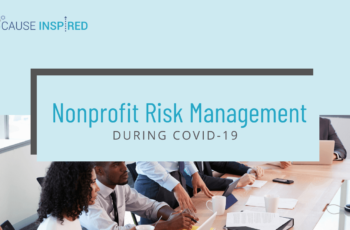Updates to User Privacy
As an increasing number of major ad tech companies make shifts to prioritize consumer privacy, changes in how digital advertising companies gather data are also occurring. In recent months, Apple changed its practices to require apps to request the users’ permission to access their device identifier for advertisers (IDFA) for third-party tracking. Given this option, many users are eligible for or have chosen to opt-out of targeting or tracking via IDFA.
Apple isn’t the only one making major changes to user privacy. Within the next year, Chrome web browser by Google intends to block all third-party cookies, which will require advertisers to rely on alternative identifiers for tracking and targeting purposes. Advertisers who, in the past and who currently rely heavily on third-party cookies and IDFA for targeting purposes, will see a decrease in the size of the available data for their targeted audience.
In response to the changes, Facebook is asking that all ad accounts verify their website domains. According to Facebook, they “require verification to ensure that your business has the authority to decide which conversion events should be eligible on your domains. You’ll need admin access to the Business Manager account associated with your pixels to verify your domains.” If you are interested in learning more about Facebook’s recent policy change, or if you want to verify your domain after reading this article, please review the information and steps we have included at the conclusion of this article.
Ad technologies that rely on third-party cookies and IDFA to determine and attribute conversions will also see an impact and decrease in their trackable conversion data. With these impending changes, Facebook will only report to us the highest priority conversion that we set, which will have an impact compared to how we currently analyze conversion data. With nonprofits, we are likely to see a user land on the webpage, interact, maybe sign up for a newsletter, then download a PDF or register for classes.
If you would like to learn more about how these changes may affect your organization’s marketing efforts, please feel free to reference Google’s Blog on Policy Updates or Google’s FAQs About iOS 14 Changes. If you’d like to still discuss this further, let your strategist know prior to your next meeting.
Verify Your Domain
To verify your domain, access the Resources tab within Ads Manager.

Click Verify Domain.
You will be taken to Business Settings, under the Brand Safety tab, Domains. Click Add.