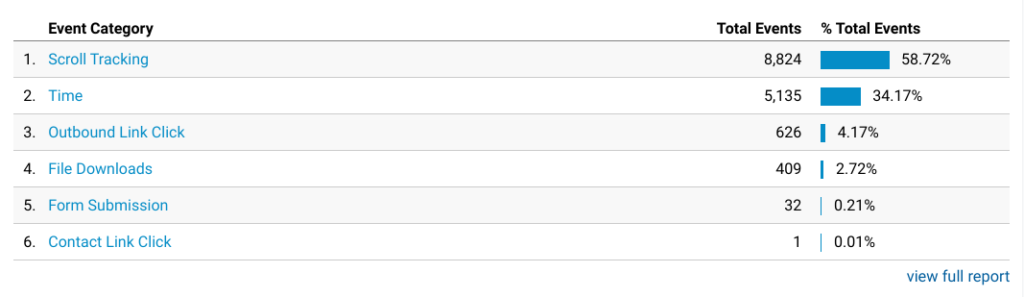Introduction to Google Analytics
Google Analytics is a free tool that tracks and reports on the volume and behavior of your website’s traffic with anonymous and aggregated data. It can be linked to your Google Ads account to get more detailed information about the users that are coming to your site through Google Ads. This way you can optimize your account’s performance with better information on your website’s users and where they are in the marketing funnel.
What Can Analytics Track?
Google Analytics (GA) can tell you how many users have gone to your site in reporting date ranges such as 7 days, a month, a year, or custom ranges. It can also give you the demographics of users on your site, by location, age, gender, and whether or not they are a returning visitor or viewing your site for the first time. Advertisers can follow a user’s path through the website page by page to see where they landed on the site, including which outside URLs lead them to your website, and which page they were on when they exited. All of these can be useful in determining how your potential donors interact with your content and indicate how you can market to them.
Evaluating Your Audience
Getting users to your website is a great way to increase your brand awareness and online conversions, however, different users have different levels of value depending on what your call to actions are on the website. More new users are great if you want to increase your organization’s reach, awareness or resources. However, if you sell products, services, or solutions that tend to be more expensive then you should look for more return users on your website.
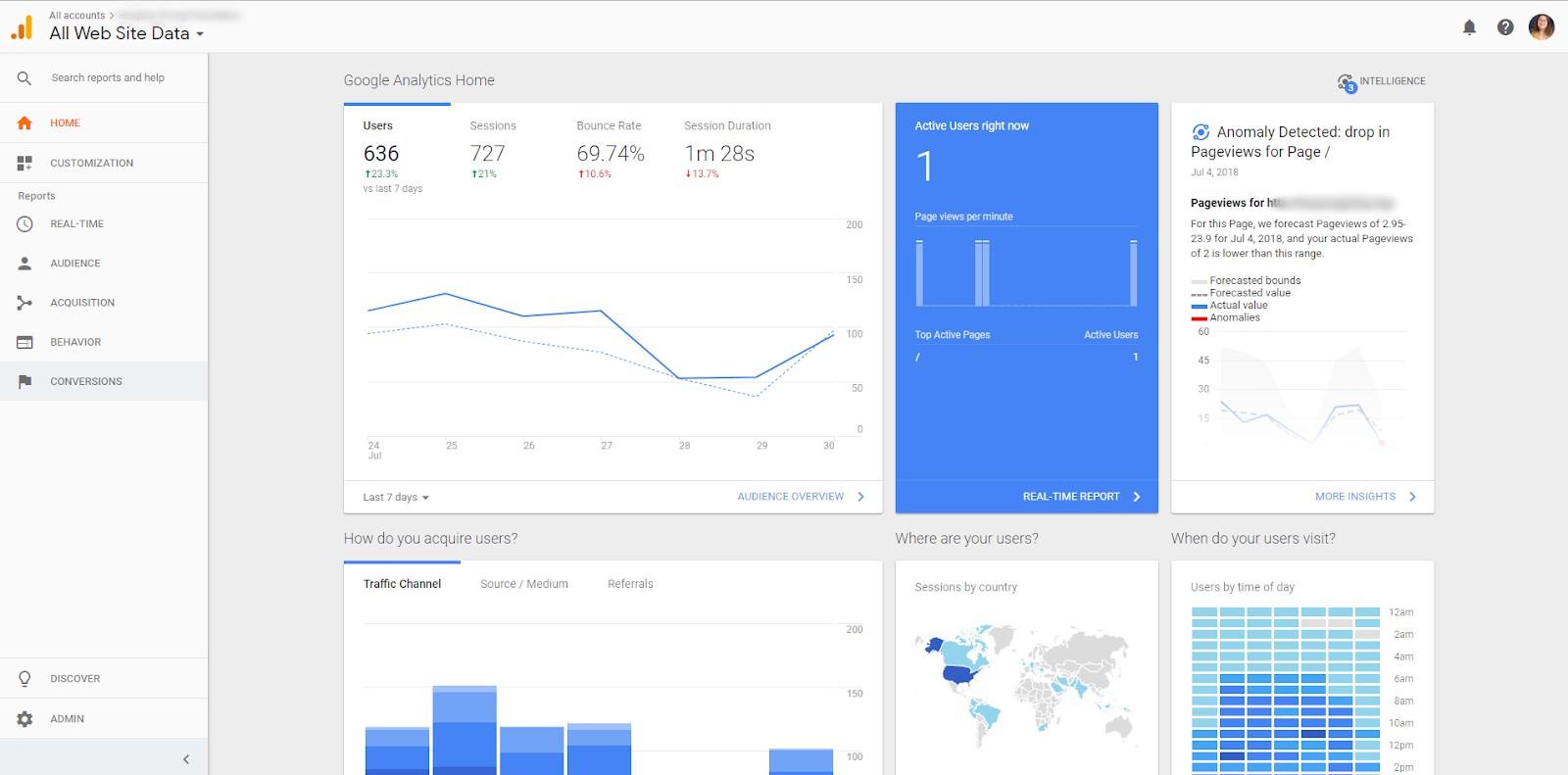
Aligned with that, using the “Acquisitions” tab is another great way to evaluate your new and return users. This section of Google Analytics will show you how a user found your website by segmenting the source of acquisition into what Google calls “Traffic Channels.”
Below is a quick reference guide for these traffic channels:
– Direct Traffic: This channel defines a user who knows your URL and typed it in directly to their address bar to find your website, or used autocomplete, or used a bookmark.
– Organic Traffic: A user that came in from this channel clicked on an organic search listening after searching with keywords in Google, Bing, Yahoo, or a different Search Network.
– Paid Search: This is defined as a traffic channel that outlines any users coming to your site through a Paid Search platform such as Google Ads or Facebook Ads.
– Referral Traffic: When a different website links to your website they are giving you a “referral”. Therefore this channel defines any traffic that came from another website or application.
– Social Traffic: Just as it sounds, this will define users who came from a social media channel such as Facebook, Instagram, LinkedIn, Twitter and more. As a quick tip, your Google Analytics often confuses Facebook as a “Referral” source, so be sure to check both for the best data possible.
Google Analytics also reports on how many pages your users have visited per session. Page visits are a great way to measure engagement, and if you’re seeing 2-3 pages per session that means your users are engaged with your content. The more sessions happening on your website the better. That means that users are engaged and going to multiple pages. The longer those session durations are the better as well. Long durations mean that someone is reading through your content and not just waiting for the page to load then leaving. A session that’s below 30 seconds could identify an unengaged user, or an opportunity to advance the call to actions on your landing page.
You can use session duration metrics to influence your landing page designs so users have the best experience possible on your website. For example, if a user is going to a recently posted blog page and then leaving after 20 seconds that could mean that your blog needs more call to actions. Try experimenting with asking that user to explore other pages on your website to expand their session duration and increase your brand awareness.
Evaluating Analytics With Tag Manager
If your website is utilizing Google Tag Manager then you have the capabilities to track specific conversions such as form submissions, PDF downloads, and outbound link clicks. All of the data from Google Tag Manager is imported to the “Events” section in Analytics under the “Behavior” tab. With this event information, you can create “Goals” to track landing page conversions. You can do this by copying down the event data that was previously mentioned, navigating to the “Admin” section in the bottom left corner of Google Analytics, and then clicking to the “Goals” tab in the far right view column. From there you can craft new goals to measure success, and advertisers can import these goals to Google Ads to better attract users who are more likely to download their PDF’s, go to their events, contact them, or make a donation.
Making Goals in Analytics
Step 1: Check your date range, make sure it’s long enough to see events in the “Events” tag under the “Overview” section.
Step 2: Find the Category you want to track (Outbound Links, Forms, Scrolling)
Step 3: Click through on the “Event Action” section. Find the Event Action you want to track & click though.
Step 4: Click through on the Event Label you want to track. Typically this is the “landing page”.
Step 5: Now you have a formula at the top of your page, keep this page up and open a seperate tab.
Step 6: In your new window, go to the “Admin” section in the left corner. In the “View” section click “Goals”.
Step 7: Add a new goal, choose custom, name it and choose “Event” as the type.
Step 8: Type in your formula into each respective category exactly how you see it. Verify it to make sure it works.
Although Google Analytics was created to put tracking tools at your fingertips, it takes the right investment of time and exploration to tap into all of its capabilities. At Cause Inspired, our team uses Google Analytics across all of our marketing accounts, giving us the unique perspective and expertise to find your audience, identify opportunities and help you prioritize the right content and site updates. To start learning more about your audience and how to combine advertising and tracking to reach your constituents contact us today.