Google Ads Extensions
In today’s technology-driven world, one of the first places that people turn to when looking for recommendations or information about businesses or organizations is Google. Whether it’s to check the hours for when their local hardware store is open or when looking for a phone number for a business they want to call, a quick search in Google typically provides the contact information needed in a moment’s work. Google recognizes its role in providing this information to its users and offers advertisers the opportunity to add extensions to their ads. Extensions are additional pieces of information or methods of contact that expand an ad by displaying directly below the ad on the search result page.
Extensions can help get more clicks on ads and more conversions on sites by providing more information to users than the ad alone. During creation, all extensions are assigned to either; the account level, which can be added to any ad in the account; the campaign level, which can show to an ad within a specified campaign; or the ad group level, which will only show on ads within a specified ad group. There are many different types of extensions and they are used for different purposes. Browse some of the different types of extensions available to advertisers below.
Sitelink Extensions
Sitelinks extensions are added to the number 1 ranking ad on a search result page and are made up of a headline, optional descriptions, and a URL. Sitelinks are useful when you want to link people directly to a specific landing page.
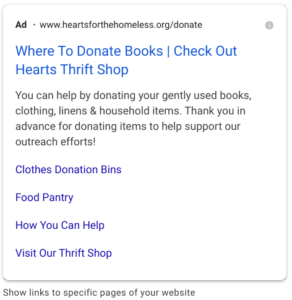
Callout Extensions
Callout extensions show descriptive aspects of your organization. These are pieces of information with 25 characters or less that promote the benefits of your nonprofit. This can be your core values, free shipping from your e-commerce store, hotline available 24/7, how many families you’ve served since founding, etc. If it is less than 25 characters and makes your organization stand out, it can be appended to an ad as a callout extension.
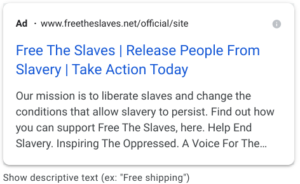
Structured Snippets
Structured snippet extensions are very specific elements of your nonprofit broken up into a category called a header type. Some header types include Amenities, Courses, Service catalog, Neighborhoods, Shows, Types, and more. These are very similar to callout extensions and are also restricted by 25 characters, but the grouping of additional text gives a bit of background to the additional text appended to the ad.

Location Extensions
Location extensions connect to your Google My Business account in order to display your physical location to people searching for your organization or services. This can be beneficial for driving traffic to your thrift stores, food pantries, offices, and more.
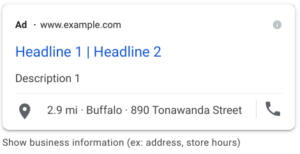
Call Extensions
Call extensions give users the ability to call your organization directly from the ad. If getting people to contact your office is an important part of your nonprofit’s mission, call extensions can help increase inbound calls.
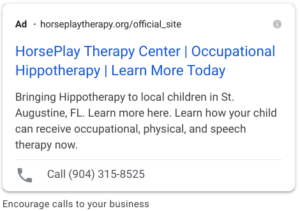
App Download Extensions
App extensions encourage users to download your nonprofit’s app. They are displayed as a button directly under the ad’s description and include a small image of the app’s icon. Apps have proven useful for nonprofits connecting with both their supporters and the people they serve, and this extension can help promote the tool.
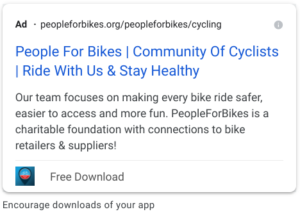
Price Extensions
Advertisers can display products or services and their prices directly under the related ad, including specific landing pages for the item. This can be helpful for nonprofits with different levels of membership, those with an e-commerce store or thrift shop, corporate sponsorship opportunities, and more.
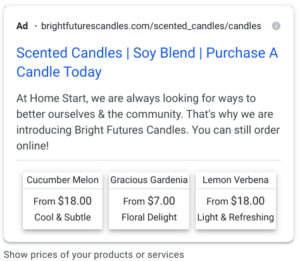
Image Extensions
As the newest type of extension, image extensions are not quite standard yet. This extension type gives advertisers the ability to upload images to show with text ads in the Search Network. Visuals tend to drive more clicks and conversions, as it catches attention and enhances the message of the ad. Dynamic image extensions have also been added as an extension option, which will pull images directly from your nonprofit’s website domain.

Aside from dynamic ads, each of these extension types is considered manual extensions by Google. Automated extensions are also available for those who would like Google to create extensions based on the information it deems priority when crawling the website.
Cause Inspired regularly utilizes extensions for our Google Ad Grant clients’ accounts. If you would like to learn more about extensions and how they can benefit your organization, ask your strategist about which ones are used by your account in your next scheduled call!















